XSI GUI
January 31, 2006 · Print This Article
I spent the last day or so customizing my XSI 5 interface to something that I really want to use for modeling again. I had a custom layout for 4.0, but it was ugly and didn’t shuffle around any of the existing elements. I’m pretty happy with the new design – it borrows heavily from the Maya layout, but I have to use that a lot at work anyway, so it’s not a bad thing.
I figured that with the new top-screen menus for Model/Animate/Render/etc. there was no reason to duplicate those menus on the left side. So I moved the weight and color panels to the right side. The upper toolbar might get some panels later if I run out of space (very much like the predefined Main Shelf), but for now I don’t have enough buttons and don’t need them.
Click on the image for a bigger version with descriptions. I might pack this up and release it later if there’s interest. For that I’ll have to create/replace a few more buttons, though.
Update: Download here!
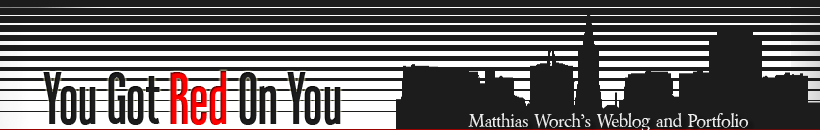


Comments
(Subscribe)Got something to say?