WordPress For iPhone
November 16, 2008 · Print This Article
Yesterday’s Fallout 3 post was completely written using the WordPress For iPhone app (as was this post). Curiously enough, I have better cellphone reception on remote Maui beaches than in my office back in Sonoma! Having this update ability through the iPhone is definitely cool. But writing that extensive article showed me that there’s still some serious shortcomings in the app. Here’s a few features that will make the beach blogging experience much better:
Copy & Paste Support
As I mentioned a while ago, I’m all over the place when writing longer, essay-style posts. Being able to copy & paste would make editing the text much easier. It’s currently impossible to move paragraphs, and the only way to change the structure of the post is to retype a whole section. Hardly ideal. Pasting hyperlinks isn’t possible, either! I had to write down each link first and manually add it to the post later.
Image Naming
Would you like to know the filename for that Fallout image? l-640-360-ef51-c6f9-685d-4cb7-8210-290be6fafa65.jpeg. Yep, I just typed that on the iPhone keyboard. Just like I manually added the “img scr” of that image to yesterday’s post (after copying the name to my notebook first). I have no idea if that’s the iPhone’s internal filename for the image, or just a weird checksum/hash produced by the WordPress app. Either way, it’s way too unwieldly – my 128bit wireless WEP key is less cryptic!
You’ll also notice that the first image in the post isn’t working, and I have no idea why! I cross-checked the links about five times, and they look identical. One works, one is broken. Obviously, copy & paste would once again be very helpful here.
Image Handling
Image handling in general leaves a lot to be desired. I was able to find the image through Google image search and save it to my camera roll, and I was able to upload and add it to the post. But there’s no way to specify where the image is added to the post (always at the end), and the only way to apply image formatting is to display the fullsize image, then use “width” and “height” tags.
Forget all the fancy media management that you get on the web (which doesn’t work via iPhone Safari, by the way). This is as barebone as it gets, and could use some serious improvement.
HTML Tag Support
Typing HTML code via the iPhone keyboard is a major pain in the ass. Just getting to the bracket characters is annoying. And then the iPhone spellchecker keeps trying to correct the tags because it doesn’t know terms like “href”, “em” and “img”. It would be very helpful if the WordPress app provided some extra help to insert HTML tags.
The More Tag
Adding the More tag to split a post can be done manually, but it totally breaks the app. It will only retrieve the post up to the break, ignoring everything afterwards. You can log into the database with Safari and fix the article by deleting More, but it’s cumbersome.
Post Preview
Finally, the post preview function is unreliable, making it hard to review the post before final posting. Sometimes, the theme cannot be retrieved, and I just get the barebones version of the text. But at least I can read the post that way! When the app tries to actually use the theme, I end up with a 404 on my page instead of seeing the post. Not life-shattering, but annoying for sure.
Those were my main observations. WordPress For iPhone is definitely a neat little app, and it’s free to boot! It already works great for small updates. But there’s room for improvement: I estimate that I could have written my Fallout post 3-4x faster on a traditional computer. That’s a bit too slow! I’m not looking for identical times, the iPhone keyboard will never be as fast as a real computer. But improvements could bring down the difference to roughly 2x.
Not all of the problems mentioned here can fixed by the WordPress team. Copy & paste abilities sound like something that needs to be addressed by Apple, for example. Other problems are my own – I just need to figure out the structure of the post ahead of time! I’m relying too much on the editing capabilities in the first place; generations of writers have gotten by using hand-written notes and typewriters. I need to get more used to that style of working!
But other features belong in the app and would be much appreciated. Better image support and help for HTML tags would help a lot, as would some way to fetch hyperlinks from the Safari address bar.
Our vacation is winding down, and with it the need to use the app. But Germany is coming up, and I’m looking forward to seeing how far it will have come next year for the next vacation ![]()
Update: All problems now fixed through regular WordPress!
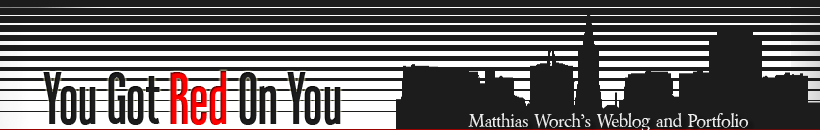

Comments
(Subscribe)Got something to say?