Ultima VI – The German Intro
May 27, 2012 · Print This Article
There never was a German version of Ultima VI, and in my humble opinion it never really needed one. But sometime in the mid-90s, I felt compelled to create one anyway – probably because I liked computers (and Ultima!) a lot and had too much time on my hands ![]() I The result isn’t Earth-shattering prose, but I remember the effort fondly: German is famously longer than English (supposedly by approximately 30%), yet I couldn’t exceed the predefined character limit. And I was still in high school, and this translation actually applied some of the knowledge I had gained in class.
I The result isn’t Earth-shattering prose, but I remember the effort fondly: German is famously longer than English (supposedly by approximately 30%), yet I couldn’t exceed the predefined character limit. And I was still in high school, and this translation actually applied some of the knowledge I had gained in class.
I had thought the translation long lost, rotting on a trashed hard drive somewhere in a German landfill – but as I was digging through my classic games folder today, I noticed two Ultima VI executables in the same directory and got curious. After some more digging, one .EXE turns out to be the one I hacked all those years ago.
This might interest me more than anybody else. But after the cut, for historic purposes, here’s the Ultima VI introduction – in German ![]()
C64 Assembly
August 26, 2009 · Print This Article
When I visited Germany this year I found that my mom had dug up a few of my really old computer books. The original Amiga manuals hold marginal interest to me now, but there was one book that stirs some seriously cool memories: “Commodore 64&128 – Maschinensprache für Einsteiger”. It’s a book about programming the C64 In 6502 assembly, and that’s how I spent most of 1988!
Even though I never turned into a professional programmer, my first real contact with the computer (other playing than games, of course) was programming the C64. My dad had bought the system under the usual pretense; we were going to use it for bookkeeping and other useful tasks, of course, and he even took a BASIC programming course. But in the end, it was I who got the most use out of the machine, and I used his coursework to program various simple games in BASIC myself. This all happened when I was only 9 or 10 years old, so the programs were simple. But the first ever English words that I ever learned were “if”, “then” and “print”.
A couple of years later I had met an older neighbor kid who had a few connections to the local cracker scene. That’s how I learned about this newly released book, “Maschinensprache für Einsteiger”, advertised as the ultimate way of learning to program the C64 at its core level, Assembly. My friend was all over it; so I saved my allowance, bought the book, and found myself programming C64 assembly when I was about 12 years old. The young age was very much reflected in the complexity of the programs I wrote – apart from pushing various register values around and creating loops, the most I ever got onto the screen where simple raster loops that created 16-color rainbows. And after a while, I moved on to different things… probably the Amiga.
Memory
June 5, 2009 · Print This Article
In 1990, I bought a 512KB system memory extension for my Amiga 500. Finally, Legend of Faerghail had extra sounds and combat animations!
In 1991, I spent several month’s allowance on 2MB of extra system RAM for my Amiga 500. I never used it, but at least I was able to play the initial, unoptimized retail version Das Schwarze Auge before anybody else could! I never got into the game.
In 1996, I spent over 300 German Marks on 64MB of system RAM for my PC. I thought that the resulting grand totalof 96MB would help me BSP’ing a bunch of tricky maps that I had made for Beyond Belief, but it turns out I was simply blowing up the converters in other places.
In 1999, I bought my first 64MB USB memory stick so that I could transfer files from my laptop to my parents’ home computer. I still have that USB stick, even though I’ve lost every other one since then.
In 2001, I spent over 400 German Marks on a 128MB Compact Memory Card for my camera. I could hold hundreds of 1600×1200 pixel photos I wanted to take during that trip, and I still filled it up.
In 2004, I spent $200 on a 1GB USB stick.I have no idea where it is, or what I used it for.
In 2006, I spent over $300 on a 4GB USB stick. I promptly lost it and bought another one. It died after a year.
In 2008, I bought my current 8GB USB stick for 100 bucks. It’s secured to my key chain with two metal rings, but even then it sometimes comes off.
Today, I saw 8GB USB sticks for less than 20 dollars. Each one could save approximately 15,000 copies of Legend of Faerghail.
Now, where is my 32GB iPhone?
The New XBox Experience
November 20, 2008 · Print This Article
So here it is: Microsoft’s complete redesign of the Xbox 360 user interface. So far, my reaction has mostly been one of indifference. I don’t need the Avatars, and the card system that is used to navigate between menus isn’t any better or worse than the old blade setup. Streaming Netflix over the net might be nice, but it isn’t something I’m likely to use anytime soon. My backlog of DVDs and Blu-ray discs is too big to worry about renting new stuff. So, it seems like NXE is nothing to write home about, right? Yes… except for one single feature, which single-handedly justifies the upgrade: hard drive installation for games! I’m absolutely loving it. Sure, ultimately Microsoft is just fixing a 3 year old problem: their console is so incredibly loud during use (especially on stream-heavy games like Fallout and GTA) that you can always hear it humming in the background. To the point where I haven’t been able to play 360 games in my office.
In our house, we have both the Playstation 3 and Xbox 360 hooked up to the big TV in the living room. But I have duplicate cables for the small TV in my office, as well. So if Victoria wants to watch something on the nice TV, I simply snatch the console and take it to my room. That always worked great with the PS3, which is very quiet. But the 360 was so loud that I could hardly hear the games’ music and dialog! Consider that I’m only sitting four feet away from the screen, as that smaller TV dictates. But now that I’ve installed Fallout 3 on the hard drive, the 360 is just as quiet as the PS3. And I can actually hear myself think!
So thank you for NXE, Microsoft. I’m just using one of your new features so far, but it’s heaven sent.
WordPress For iPhone
November 16, 2008 · Print This Article
Yesterday’s Fallout 3 post was completely written using the WordPress For iPhone app (as was this post). Curiously enough, I have better cellphone reception on remote Maui beaches than in my office back in Sonoma! Having this update ability through the iPhone is definitely cool. But writing that extensive article showed me that there’s still some serious shortcomings in the app. Here’s a few features that will make the beach blogging experience much better:
Copy & Paste Support
As I mentioned a while ago, I’m all over the place when writing longer, essay-style posts. Being able to copy & paste would make editing the text much easier. It’s currently impossible to move paragraphs, and the only way to change the structure of the post is to retype a whole section. Hardly ideal. Pasting hyperlinks isn’t possible, either! I had to write down each link first and manually add it to the post later.
Image Naming
Would you like to know the filename for that Fallout image? l-640-360-ef51-c6f9-685d-4cb7-8210-290be6fafa65.jpeg. Yep, I just typed that on the iPhone keyboard. Just like I manually added the “img scr” of that image to yesterday’s post (after copying the name to my notebook first). I have no idea if that’s the iPhone’s internal filename for the image, or just a weird checksum/hash produced by the WordPress app. Either way, it’s way too unwieldly – my 128bit wireless WEP key is less cryptic!
You’ll also notice that the first image in the post isn’t working, and I have no idea why! I cross-checked the links about five times, and they look identical. One works, one is broken. Obviously, copy & paste would once again be very helpful here.
Windows Vista, Part Deux
July 27, 2008 · Print This Article
Glorious! Half the time when I close the laptop lid, Vista shuts down and reboots instead. When I choose “Shut Down” button after that the computer restarts instead. Reliably. On factory Dell hardware with proven hardware/driver combinations.
But even more fun, as I was working just now, Window all of the sudden closed one program after the next and shut down the computer with no warning, rhyme or reason. It then rebooted the computer.
W.T.F.?
Windows Vista
July 22, 2008 · Print This Article
You know that the honeymoon with Windows Vista is officially over when the laptop frequently (but of course not reliably!) crashes when you close the lid – and theoretically enters sleep mode. And when, upon reboot, the layout of all sidebar apps often (but not always!) has changed and you have to rearrange everything. Why am I not suprised by this? Vista is just another typical Microsoft OS: Always usable, never inspiring. I had some hopes when I first got the laptop and didn’t want preconceived notions guide my judgement, but it’s still the same old same old in new clothes.
Speaking of inspiring, though: this is the first post I am submitting through the new WordPress iPhone app. And that is very cool indeed! Can’t wait to blog from remote places with no computer in sight. Hmm, I should test out the photo upload functionality as well, but I’m already in bed. Well, I guess a shot of the nightstand will have to do!
New Laptop
June 12, 2008 · Print This Article
Old laptop:
New laptop:
I like the new one better ![]() One of the reasons I disappeared for a while and stopped updating my page was the (somewhat timely) demise of my old Laptop. I’d had the thing for 3 1/2 years, which certainly isn’t a bad run for a laptop. It didn’t completely break down. But apparently the graphics card stopped working, and neither the internal screen nor any externally connected displays received any signal. Rather than replacing the graphics card, which would run me several hundred dollars (since it’s a built-in laptop card) I decided to get a new laptop instead.
One of the reasons I disappeared for a while and stopped updating my page was the (somewhat timely) demise of my old Laptop. I’d had the thing for 3 1/2 years, which certainly isn’t a bad run for a laptop. It didn’t completely break down. But apparently the graphics card stopped working, and neither the internal screen nor any externally connected displays received any signal. Rather than replacing the graphics card, which would run me several hundred dollars (since it’s a built-in laptop card) I decided to get a new laptop instead.
New Computer
October 1, 2006 · Print This Article
I used to upgrade my desktop computer every year or so to have a machine that could always play the latest PC games. Consequently enough, that was when I myself was working on top-of-the-line PC games and I thought those kind of things were important. In the last few years I’d let the upgrade cycle slip badly. I just don’t play that much anymore, when I do it’s mostly on the console, and as long as XSI keeps running at a satisfactory speed I’m fine with what I have. Or so I thought. With an onslaught of good PC games about to arrive, most notably Neverwinter Nights 2 and Gothic 3, I figured it’s finally time to upgrade my computer. Of course you can’t just ugrade your computer if you’ve been out of the game for such a long time. Oh no, that would be way too easy. I want a new graphics card, but the current generation requires PCI Express. So I need a new motherboard. Which means a new CPU. And a new cooler. And new memory. While we’re at it, let’s just get a new case and some other niceties!
I strictly went for the sweet spot this time around, something else I would never have done a few years ago when it had to be the latest and greatest. But $1000 later I have a pretty neat new system without spending my kids’ college tuition. 3Ghz Pentium, GeForce 7800GTX, 2Gb of RAM – not great, but better than average. So far I (re)installed Oblivion, Quake 4 and Half-Life 2 Ep1, all games that should take advantage of the faster system. When I was done with those I copied Baldur’s Gate 2 from my laptop and resumed playing that instead. It will prepare me for NWN 2, I guess. Yes. And the colors…well, they look twice as pretty when rendered on a 7800GTX card. Yep. I totally needed this new computer.
Jeremy
May 1, 2006 · Print This Article
I still haven’t found a way to read out pictures straight from my camera (something about the drivers went horribly wrong), but my shiny new Dell 2405FPW at work has various built-in card readers, including one for my CompactFlash cards. So while I haven’t taken any pictures of the house yet, I did get my backlog of pictures from the last few months. To start things off, here’s a picture of Jeremy, the budgie we bought for Victoria a while ago.
Picture didn’t turn out as clear as they could have (stupid auto focus), but it’ll have to do for now.
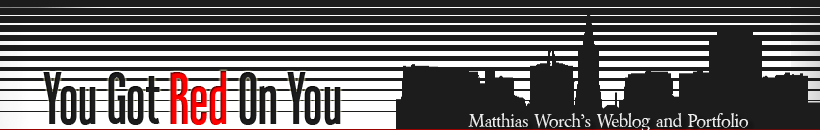






Me On Twitter
- No public Twitter messages.
Follow Me!