Dear Apple
February 4, 2006 · Print This Article
Why is it that every time I start up iTunes 6 it has forgotten the fact that my music library is stored on the i:\ drive, not the default Documents And Settings location? It has been there for ages, and before iTunes v6 I never had any problems. Bah, annoying! Anyway. Happier news soon!
XSI GUI
January 31, 2006 · Print This Article
I spent the last day or so customizing my XSI 5 interface to something that I really want to use for modeling again. I had a custom layout for 4.0, but it was ugly and didn’t shuffle around any of the existing elements. I’m pretty happy with the new design – it borrows heavily from the Maya layout, but I have to use that a lot at work anyway, so it’s not a bad thing.
I figured that with the new top-screen menus for Model/Animate/Render/etc. there was no reason to duplicate those menus on the left side. So I moved the weight and color panels to the right side. The upper toolbar might get some panels later if I run out of space (very much like the predefined Main Shelf), but for now I don’t have enough buttons and don’t need them.
Click on the image for a bigger version with descriptions. I might pack this up and release it later if there’s interest. For that I’ll have to create/replace a few more buttons, though.
Update: Download here!
It’s Dead, Jim
January 29, 2006 · Print This Article
Nothing says “Welcome home!” from a weekend trip (we went to Grass Valley for Victoria’s birthday) like a dead wireless router and a mad scramble to CompUSA to get a new one – 10 minutes before they close. 80 bucks later I got everything working again. Too bad we missed Heathrow’s big outing in Mill Valley while we were in Grass Valley, but at least there’s a report on Wolfi’s page. And the trip was a lot of fun, we got to meet several of Victoria’s old friends. I might have to write a report about it later.
I Am Not Dead Yet, I Can Dance and I Can Sing…
December 28, 2005 · Print This Article
I finally fixed my laptop! A couple of months ago, my Dell XPS started slowing down considerably, to the point where I couldn’t even stream simple video anymore, let alone play any games or do 3D work. At first I thought that some video/audio codecs had gotten screwed and eventually reinstalled Windows. When that didn’t work and I started getting BIOS errors about it I ordered a new power supply from Dell, thinking that maybe the CPU wasn’t getting enough power anymore and was throttling. That didn’t work, either. Then I found a thread in the Dell forums that talked about a well-known throttling problem that affects a significant number of Inspiron XPS Gen 1 laptops. Ouch! I was all set on replacing the Prescott processor on my mainboard, but as I started disassembling the computer I found a much simpler solution.
Turns out that the problem was caused by two completely clogged system fans, where the dust buildup didn’t let through any air at all. The computer was overheating just a few minutes after bootup, and the CPU throttled down immideately. I cleaned the fans and everything is back to normal – yay! Same thing worked for Jamie’s overly loud Inspiron 9300.
Victoria and I head back to the US in a few hours, and come the new year I’ll try to get a steady stream of updates going again. In the meantime, I redid the formatting of my Downloads page in glorious Notepad code, since I was getting a lot of hits for the dotXSI4Maya plugins. I’ll add a quick post to the Blog page, as well.
Merry Christmas and a Happy New Year!
XSI Script: Toggle Component Type
August 15, 2005 · Print This Article
Update: Looks like the script got featured on the XSIBase main page. Cool for such a simple thing ![]() Let me know if you find this useful. I think I wrote it after watching Kursad, master-modeler extraordinaire, fly through Modo using similar functionality.
Let me know if you find this useful. I think I wrote it after watching Kursad, master-modeler extraordinaire, fly through Modo using similar functionality.
![]() I did some cleanup in my XSI modelling script yesterday. This script binds a toggle between vertex, edge and polygon modes to a single button – if you’re a component switchoholic like me that’s a god-sent when modelling. I also gave the script a clearer name and turned it into a self-installing plugin. The script now auto-loads once installed, adds a menu item to XSI and can be mapped to a key easily. Find more details at XSIBase, or download it right here.
I did some cleanup in my XSI modelling script yesterday. This script binds a toggle between vertex, edge and polygon modes to a single button – if you’re a component switchoholic like me that’s a god-sent when modelling. I also gave the script a clearer name and turned it into a self-installing plugin. The script now auto-loads once installed, adds a menu item to XSI and can be mapped to a key easily. Find more details at XSIBase, or download it right here.
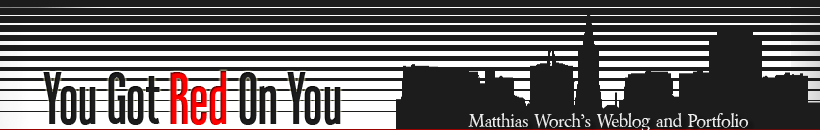


Me On Twitter
- No public Twitter messages.
Follow Me!