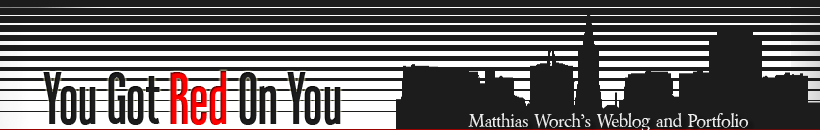New Wheel of Time Game
February 12, 2010
Red Eagle Games has partnered with Obsidian Entertainment to develop a new Wheel of Time game. Awesome! It’s a tough universe to do justice to (I think Glen and everybody at Legend did a good job, but we weren’t making an adventure/role-playing game at the author’s request). If I imagine developers like Feargus Urquhart, Chris Avellone and Josh Sawyer working on the franchise, I get my hopes up!
The only worrying part is this quote:
We are not licensing our WOT development rights and stepping back from the process of building these video games. Quite to the contrary, Red Eagle Games will have an internal development team of its own. However, rather than staffing up a 200 person studio from scratch, we decided some time ago that for our first games it would be far more prudent to hire a small in-house team (e.g. positions such as Art Director, Game Designer, Story Writer, Software Architect, Quality Assurance Director, etc.) and rely on a third party developer to provide the majority of developers and their associated overhead and infrastructure.
No offense to Red Eagle Games (to be honest, I don’t know much about them – even after reading their executive bios), but Obsidian isn’t the kind of studio you hire to do the grunt implementation work, or try to impose creative decisions upon. I hope there will be a real exchange of ideas here, and the development effort will allow Obsidian to do what they do best: create great RPG experiences.
The Wheel of Time stops turning
September 16, 2007
R.I.P. Robert Jordan.
I hadn’t read any of Robert Jordan’s books when Glen Dahlgren contacted me in 1997 about working on The Wheel of Time computer game. But I was intent on doing my research, so I immediately went to Baedeker to buy the first volume of the series. In English, of course, because the game was going to be in English.
E3 1997 happened right around that time. I’d made contacts with several other game companies in America and I had potential job prospects (Legend could only offer me a remote position from Germany), so several regulars on the #level_design IRC channel were encouraging me to fly to Atlanta to mingle with the crowd and maybe make something happen. My parents were on vacation, so I borrowed some money from my late grandmother and bought an improptu plane ticket to America.
It was during the four-hour train ride to the Frankfurt airport that I started reading The Eye of the World. My English was still rather bad and I didn’t understand every word in the book, but the writing was so good that I was captivated anyway. Sure, when it really came down to it, Jordan was treading familiar territory: black riders, a wide-eyed farmboy goes out into the big world to fulfill his destiny, mysterious mentors accompany him… But Jordan did everything in a wildly imaginative and evocative way. The characters and world felt very alive, and everything was relatable.
Of course I ended up working for Legend and on Wheel of Time anyway. By that time, I’d already read all available novels even though I hadn’t been working on the game (as had Charlie Wiederhold, another potential WoT level designer who ended up working elsewhere). And I can guarantee you that every designer involved with the game cared about and was a huge fan of the books.
I’ll be the first to admit that the series eventually died on me and I only ever made it to book 7. That wasn’t necessarily because the story had become less interesting. It just seemed like there was no end in sight! ![]()
I think I’ll read all those remaining books now. It sounds like the final volume will be finished in one form or another, and I want to be ready for that. Thank you, Robert Jordan, for all that you’ve given us!
P.S.: The trip to E3 1997 didn’t actually happen after all because of a snafu at the airport. I spent four additional hours riding back home (and reading).
Wheel of Time Gallery
December 23, 1999
A few screenshots from the two Wheel of Time missions I designed from scratch. Mission 01 was the approach the Shadar Logoth, mission 07 the Vault Beneath The White Tower.
- Bank of Manetherendrelle
- Idyllic Pond
- Entrance to Shadar Logoth
- Vault Beneath The White Tower
- Vault Hallway
- Fighting Yourself
Wheel of Time Quick Troubleshooting FAQ
December 18, 1999
Update 09/2008: I made a pass through the entire text to remove all deprecated links and provide alternatives where possible.
Update 07/2008: A lot of the links in this FAQ are now outdated. Proceed with caution! ![]()
Update 02/2004: Wow, this FAQ still gets ~400 unique hits per month. If you came here from the official WheelOfTime page, please note that this FAQ is in no way affiliated with Atari. It was a personal project back in 99 that I did after we had finished the game. Feel free to explore the rest of my page for more information. BTW, Legend Entertainment was shut down by Atari earlier this year.
Wheel of Time Troubleshooting FAQ
Maintained by Matthias Worch
Updated 02/11/01 (final update)
Contents
- About this FAQ
- Walkthrough/Tip and Tricks
- Where can I still buy Wheel of Time?
- Available Patches and other official Legend releases
- Installation and Game Crashes
- Windows 2000
- Installation Problems
- Problems loading the game
- Problems with the copy protection
- Reporting Bugs
- Windows 2000
- Video Issues
- D3D Performance
- Glide Issues
- D3D Performance
- Movie Issues
- Multiplayer Issues
- Server Problems
- Client Problems
- Server Problems
- Editor Problems
- About this FAQ
This FAQ covers most problems asked in the Wheel of Time forum. It is NOT complete – for additional information please go to the release notes and the GT FAQ and see if your problem is covered there.
-
Walkthrough/Tip and Tricks
There’s an extensive walkthrough of the SP campaign one the Clan FUBAR page. It includes screenshots. Another walkthrough is available on GameFAQs.com.
If you are looking for multiplayer and Citadel hints please refer to my Citadel guide.
-
Where can I still buy Wheel of Time?
CompuExpert is still selling the game as the game for only $9.99, just search their PC section for “Wheel of Time”. At this point, Amazon.com might be your best bet.
-
Available Patches and other official Legend releases
The current version of Wheel of Time is 333.310. To update your 300.250 (retail) version to 333.310 please download the following patch:- If you own the US version of WoT please download the US 333b patch.
- If you own the German version of WoT please download the German 333b patch.
- If you own the French/Spanish/Italian/English (not US!) version of WoT please download the international 333b patch.
Please note that the last two patches are considered beta – they have been throughoutly tested by us, but please use them at your own risk.
We have also released a NEW D3D patch with the latest D3D enhancements that were inplemented after the release of the 333b patch. You can download it here. This patch should work with ALL versions of WoT.
Additonally Legend has released two new Arena maps and THUMB, a tool to easily remap your Angreal keys. Please refer to the WoT.com download page for more information.
-
Installation and Game Crashes
Windows 2000Windows 2000 is NOT officially supported, but most people have been able to get Wheel of Time running without problems on Win2k machines. If WoT crashes on startup the copyprotection is probably to blame and you might have success with a no-CD crack that removes the protection. Unfortunately we are not allowed to provide the location of such a crack, you’re on your own there :]
Installation problems
- Problem: The setup program stops installing when it reaches the file ‘Mission_10.wot’.
Solution: You probably have a bad CD. Return your box to the store and get a new CD.
-
Problem: There are two identical CDs in the box.
Solution: There have been some isolated cases where one box contained two CD1s or two CD2s. If you got a box like this take it back to the store and get a new copy that contains a CD1 and CD2.
Game Crashes
If your game crashes please open the file ‘wot.log’ in the ‘system’ directory and scroll to the bottom. You will find a batch of Critical messages which describe the nature of the problem.
- Problem: The game crashes after the intro movies with an error that reads Critical: FString::Parse.
Solution: This error indicates that something deep inside your Windows installation got corrupted. The only known solution to get WoT to work is to reinstall Windows (which would be a good idea, anyway). We’re working on a solution that doesn’t require a reinstallation of Windows.
-
Problem: The game freezes as soon as the movies start playing/while the the movies are playing
Solution: Please refer to the Movies section of this FAQ.
Problem: The game crashes in Mission_08 (The Ways) when I am trying to enter the Shadar Logoth pocket.
-
Solution: This is a rare bug that happens if you save and load the level very often. Right now only a workaround is available: Before entering the waygate to Shadar Logoth enter the console (‘Tab’) and type the following commands killall machinshin (enter), ghost (enter). Now fly through the waygate to the other side. Open the console again and type walk (enter). Save your game. Everything should work fine now.
Problems with the copy protection
- Problem: When I start the game I get the message that CD2 is not in the drive, although it is.
Solution: A few CDROMs are having problems with the copy protection that WoT uses. If you’re using a TEAC CDROM you will need to download and install the latest firmware for the device at this adress.
Reporting Bugs
We feel like we have a good handle on which bugs exist in the game and what needs to be fixed. Please to not email us directly. If you want to report bugs in an official forum (the message board on www.wheeloftime.com for example) please do the following: If you’re reporting a crash take a look at the ‘wot.log’ file and post the Critical messages with your problem. If you’re having other problems make sure to post your system specs.
- Problem: The setup program stops installing when it reaches the file ‘Mission_10.wot’.
-
Video Issues
Direct3D Problems
- Problem: The D3D rendering is slow.
Solution: There are several things that you can do to improve your D3D performance:- Install the 333b patch.
- Download the latest D3D(2) patch.
- Install the latest drivers for your video card. Here are the links to the latest drivers for popular cards:
- NVidia Detonator drivers (TNT/TNT2/GeForce)
- Matrox G400 drivers
- ATI Rage 128 drivers
- S3 Savage 4 drivers
- Play the game in 16bit mode. To do this you have to set the Windows desktop to 16bit (“high color”) mode.
- Disable Detail Textures in the Hardware menu.
- Disable Volumetric Lighting in the Hardware menu.
- Defrag your harddrive. This will help especially when you got a system with 96 or less MB of RAM.
- Don’t run any applications like virus scanners, ICQ etc. in the background while you’re playing. These programs can take up large amounts of RAM that WoT needs.
-
The following tips might or might not work for you, depending on your system configuration. Use them at your own risk.
Open the Advanced Options to change the following settings:- If you are using a Creative TNT2 Ultra try this: Start the ‘Creative Launcher’, select Blaster Control Properties/Tweak/Advanced. Set the Texture Cache Size to 0.
- Go to Advanced/Game Engine Settings and increase the value for CacheSizeMegs.
- If you’re using an ATI Rage 128, go to Rendering/Direct3D Support and set UseTrippleBuffering to “False”.
-
Problem: I can’t switch to 16/32bit in-game.
Solution: WoT uses the bit depth that your desktop is set to as in-game color depth. To affect the game you have to change the Windows desktop to 16 or 32bit.
- Problem: The 3D view looks grainy and washed out.
Solution: You’re probably playing the game in 16bit mode. 16bit D3D mode is faster, but looks worse than 32bit.
Glide Problems
- Problem: The game gives me an error that reads Mutual exclusion prohibits this when I try to start the game.
Solution: This is usually a sign that another application is already using the Voodoo card. Only one Glide program can be run at a time. If you don’t have any other programs open that could be using your Voodoo board your drivers might have gotten corrupted. Try reinstalling the Glide drivers.
- Problem: The D3D rendering is slow.
-
Movie Issues
Almost all problems encountered that have to do with movies freezing or playing incorrectly are caused by an outdated install of Quicktime 4.0. If you’re having problems with movies your first action should be to completly uninstall QT, reboot the computer and reinstall QT4.0 from the WoT CD1. This will probably help fixing the problem.
- Problem: The game freezes when the Movies are playing.
Solution:- You might have accidently hit the Space bar. Space pauses the videos, press it again to continue.
- If you’re connected to the internet your version of Quicktime might try to automatically update QT. Use Alt-Tab to switch out of the game and see if an “Update” dialog has popped up in the background. Do not try to update QT like this. Uninstall it and reinstall from the WoT CD.
-
Problem: Movies run slow, have stuttering or no sound.
Solution: Try setting your desktop to 16bit. If you have a 64MB system make sure that no applications in the background are using any extra RAM. If this doesn’t help try installing the movies to your HD. Run the setup program on CD2 to do this.
-
Problem: I installed the 333b patch, and now the cutscenes aren’t playing anymore!
Solution:Your MoviePath might have be overwritten. Insert the second WoT CD, right click on the icon and ‘Explore’ the CD. Run Setup.exe and install the movies to your HD. You can also manually change the .ini setting: open the file wot.ini in the ../WheelOfTime/System directory and find the line that starts with ‘Moviepath’:- If you installed the movies on your HD change it to ‘MoviePath=../Movies’
- If you did not install the movies change the line to ‘MoviePath=X:/Movies’ (where X is the letter of your CDROM drive.
-
Problem: The system crashes when playing a movie AND I’m using a Matrox G400.
Solution: The latest G400 drivers have a known problem with Quicktime and desktops running in 16bit. Please read the release notes on the Matrox page and follow the directions provided.
- Problem: The game freezes when the Movies are playing.
-
Multiplayer Issues
Servers Problems
- Problem: I can’t create a server using the in-game menus!
Solution: You will not be able to start an MP server this way without applying the server patch first!
-
Problem: I can’t run a server without CD2 in the drive.
Solution: You can start dedicated servers from the command line:ucc server Arena_01.wot?game=WoT.giMPArena (ini=Arena.ini log=Arena.log)
ucc server Battle2_01.wot?game=WoT.giMPBattle (ini=Battle.ini log=Battle.log)If you don’t specify an .ini file the server will use whatever settings were set in the game’s Multiplayer menu. If you want to use a different .ini file make a copy of the file wot.ini, open it with a text editor and make the changes manually.
-
Problem: I can’t set up a “listen” server / I want to run a server and client on the same machine.
Solution: WoT does not support listen servers, but you can run a server and a client on the same machine (although it is not recommended). When setting up the server use the Max Client Framerate setting to specify how much of the CPU power the server is allowed to use. If you leave it at 0 the client will claim all the processing power, making the server very slow.
-
Problem: My server is very slow.
Solution: WoT generates a lot more network traffic than conventional DM games due to all the seeking missiles etc. A server should have enough processing power to handle bigger games. A P2-266 will host up to 4 players comfortably, for more players you’ll want a bigger system.
Client Problems
- Problem: Ping times are very high.
Solution: As already mentioned WoT needs to create more network traffic than conventional DM games to be able to handle all the seeking projectiles, counterspells etc. This results in higher ping times, especially if the server can’t handle the amount of players that have joined. If a game becomes unplayably slow try joining another server and see if your ping gets better. Also check the next tip to see if you should change your netspeed.
-
Problem: The menus are missing an option to set my netspeed.
Solution: You’ll have to do this through the console: “netspeed xxxx“. 2600 is the default and recommended for modem users, 5000 for ISDN and 10000 for DSL/T1.
-
Problem: The server browser gives me the messages “”Unable to resolve Master.Gamespy.Net” (or something similar) and no servers show up in the browser..
Solution: Try hitting F5 to refresh the list.
- Problem: I can’t create a server using the in-game menus!
-
Editor Problems
As stated in the setup program, the Wheel of Time editor (“WotEd”) is neither supported by GT nor Legend. But there are a lot of helpful pages on the net that can help you to get the program running and to give you help understanding the editor. Please note that none of these pages are affiliated with Legend or GT.
- Problem: The editor won’t load because of missing files.
Solution: Go to the this help page on ShadarLogoth.com and download the fix.
-
Problem: I need help understanding the editor.
Solution: ShadarLogoth.com has this tutorial page for WotEd.
- Problem: The editor won’t load because of missing files.